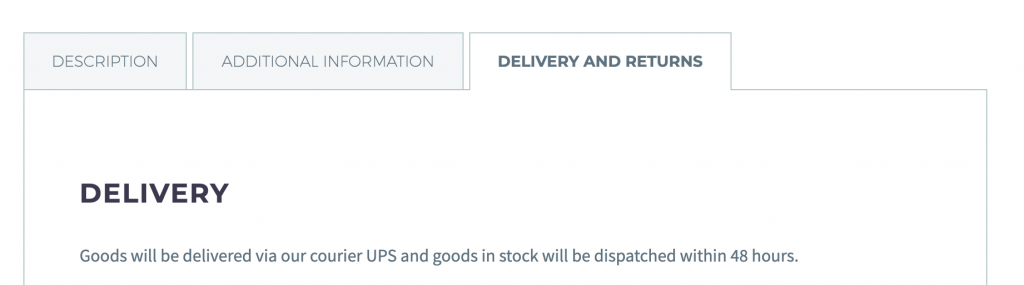Typography, or the art of designing and arranging type, plays a crucial role in web design in Dubai. It not only contributes to the visual appeal of a website but also helps in conveying information effectively. In this article, we’ll delve into the various ways typography influences web design.
Establishing a Brand Identity
Typography plays a vital role in creating a brand identity. It is often the first thing that visitors notice on a website, and it can create a lasting impression. The font selection, size, and color scheme can all contribute to a website’s overall visual identity. It’s essential to choose a font that aligns with the brand’s personality and values. For example, a tech company may opt for a modern, sleek font, while a children’s website may choose a playful, whimsical font.
Improving Readability
The primary function of typography is to make content readable. The font size, line spacing, and line length all affect the readability of a website. If a font is too small or too cramped, it can make reading difficult and discourage visitors from staying on the site. On the other hand, if the font is too large or too spaced out, it can make the content look scattered and disjointed. Web designers must strike a balance between readability and aesthetics.
Creating Hierarchy and Emphasis
Typography helps create a visual hierarchy and emphasize important information. Headlines and subheadings should be in a larger and bolder font than the body text, which helps visitors quickly scan and understand the website’s content. Using different font weights, styles, and colors can also help create visual interest and guide visitors to the most critical information on the page.
Setting the Tone and Mood
The font selection can also help set the tone and mood of the website. Serif fonts, for example, convey a classic, traditional feel, while sans-serif fonts are more modern and minimalist. The use of script fonts can evoke a sense of elegance or whimsy, depending on the context. Font color can also contribute to the overall tone of the website. For example, warm, muted colors can create a relaxed, comforting feel, while bright, bold colors can convey excitement and energy.
Enhancing User Experience
The use of typography can enhance the user experience of a website. A well-designed font can create a sense of familiarity and ease of use for visitors. Web designers can also use typography to create clear and concise navigation menus, which can help visitors quickly find the information they are looking for. Consistent font usage across the website can also help create a cohesive and organized user experience.
Mobile Responsiveness
In today’s mobile-first world, web designers must consider typography’s role in mobile responsiveness. With smaller screen sizes, font size and line spacing become even more critical. Fonts must be legible and easy to read on smaller screens. Web designers may also choose to use larger fonts and more whitespace on mobile devices to improve readability and create a better user experience.
In conclusion, typography plays a significant role in web design in Dubai. It not only contributes to a website’s visual appeal but also helps convey information effectively and create a cohesive user experience. By carefully selecting fonts, colors, and sizes, web designers in Dubai can create a brand identity, improve readability, create hierarchy and emphasis, set the tone and mood, enhance the user experience, and ensure mobile responsiveness. A well-designed website should consider typography as an essential element in creating an effective and engaging user experience.